种子信息
[Adobe Premiere Pro CS6][官方英文版][7z][附汉化包及破解补丁]
[ 不计下载量 ]
| 选择操作: |
种子下载 | 加入收藏 | 分享到细语 |
|---|
| 文件名: |
ZiJingBT.Adobe Premiere Pro CS6.torrent |
|---|
| 种子名称: |
Adobe Premiere Pro CS6 |
|---|
| 信息: |
大小:
1.11 GB | 文件数:
3 | Info Hash:
fec41aba8bfd67bb5756d5de108f9ac7dbf85db7 |
|---|
| 类别: |
软件 | 由 131010033 (退休工人) 上传于 2016-05-06 22:18:21 |
|---|
| 活跃度: |
做种(3)/下载(0) | 完成下载 (1353) (最近一次活动时间 2020-11-24 15:41:05 / 种子活动时间 2020-11-24 15:41:05) |
|---|
| 上传字幕: |
|
|---|
| 便笺: |
|
|---|
| 内容简介: |

What's new in Adobe Premiere Pro?
Adobe Premiere Pro CS6 software combines incredible performance with a sleek, revamped user interface and a host of fantastic new creative features, including Warp Stabilizer for stabilizing footage, dynamic timeline trimming, expanded multicam editing, adjustment layers, and more. Ready to switch to the ultimate toolset for video pros?
Upgrade to Adobe Premiere Pro CS6 to work natively and in real time with the latest mobile, DSLR, HD, and RAW formats. Enhanced stability and performance plus all-new creative tools simplify the editing workflow to help you meet the most challenging production deadlines.
Functional Features
Streamlined, highly intuitive user interface.
Enhanced Mercury Playback Engine.
Fluid, high-performance editing workflow.
Dynamic timeline trimming.
Expanded multicam editing.
More intuitive Three-Way Color Corrector.
New adjustment layers.
Improved, customizable monitor panels.
Even faster Project panel workflows.
Broad native camera support.
Enhanced, flexible audio tracks.
......
System requirements
Intel Core 2 Duo or AMD Phenom II processor; 64-bit support required
Microsoft Windows 7 with Service Pack 1 and Windows® 8. Refer to the CS6 FAQ for more information about Windows 8 support.
4GB of RAM (8GB recommended)
4GB of available hard-disk space for installation; additional free space required during installation (cannot install on removable flash storage devices)
Additional disk space required for preview files and other working files (10GB recommended)
1280x900 display
OpenGL 2.0–capable system
7200 RPM hard drive (multiple fast disk drives, preferably RAID 0 configured, recommended)
Sound card compatible with ASIO protocol or Microsoft Windows Driver Model
DVD-ROM drive compatible with dual-layer DVDs (DVD+-R burner for burning DVDs; Blu-ray burner for creating Blu-ray Disc media)
QuickTime 7.6.6 software required for QuickTime features
Optional: Adobe-certified GPU card for GPU-accelerated performance
This software will not operate without activation. Broadband Internet connection and registration are required for software activation, validation of subscriptions, and access to online services.* Phone activation is not available.
这是在中文官网上下载的,以上软件介绍均来自Adobe中文官网,详见中文官网www.adobe.com/content/dotcom/cn/products/premiere,附汉化包和amtlib替换破解软件。
中文安装包使用方法
在安装好CS6(选择试用版,此时没有中文安装选项)后,
解压压缩文件Adobe_Premiere_Pro_CS6_bd.7z,并打开Adobe_Premiere_Pro_CS6_中文化程序v1.04.exe,便有如下画面:
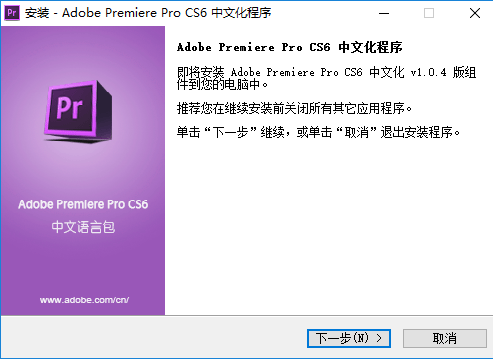
按照提示一步一步安装,最终安装完成
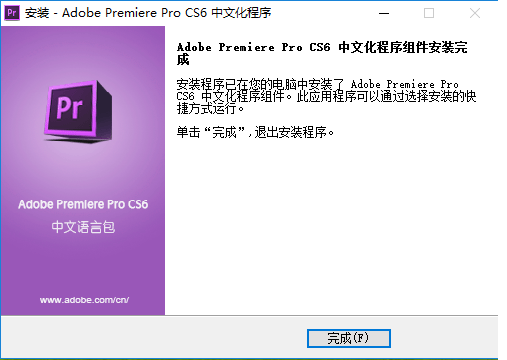
破解方法
解压压缩文件amtlib.7z,打开Adobe_2015_Patch.exe,选择Adobe Premiere Pro CS6,点击破解,如下图:
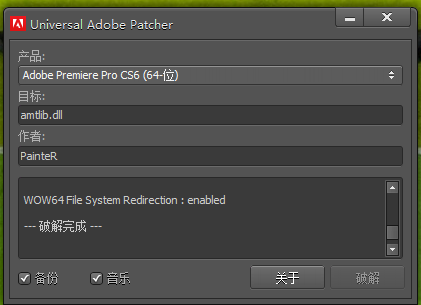
大功告成,你可以安心的使用了。
软件截图
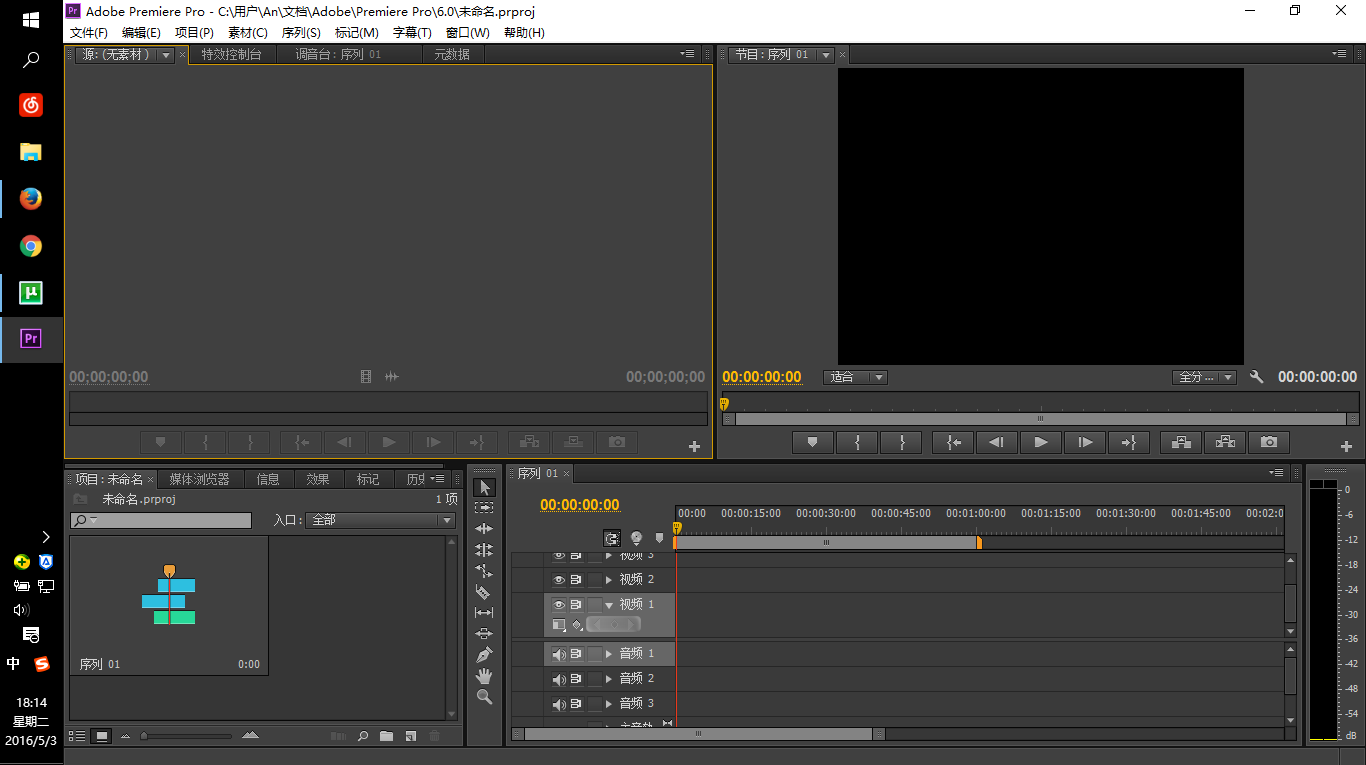 |
|---|
| 感谢者: |
GraIdoltLiu, 葛荣存, 墨辞人, YCXS, 333, 千名, Gorgeousyuan, bingyixue, xinmaonian, 地獄單騎, 嘿嘿嘿嘿, jzdd00718, realdog, 棋, Vera的小黑屋 , 子宁, 吱 , 子宁, 吱 , 53086881, LMY, 西红柿, 且听风吟zyf, 西格玛吃派, 171860544, takasab, Wendy615, 夏牡, FDEW20, 陌上, 大忍崛起, a877082001, OAOA9911, today、, 记忆与星空, 秋之枫叶, LucianJi, 凌晨墨雨, Jackson11500, 许黎之, c131120099j, jasonmraz, laosiji, 啊啊啊阿荩, 之谦, 鲜finite, haichongsihao, Tonerico, YangHT, 迷糊的AI, Ethan98, UniHunter, 秉雨, Maplewings, 帅到不行, ccccathy, 呜啦啦, wf, vergelian, 深沉男人, Hsinchu, iiwfww, 李锦超, 风卷残云, guoyilqbjm, harrykkk, CheshireCat, 张扬, 冰墨魂 , 53086881, LMY, 西红柿, 且听风吟zyf, 西格玛吃派, 171860544, takasab, Wendy615, 夏牡, FDEW20, 陌上, 大忍崛起, a877082001, OAOA9911, today、, 记忆与星空, 秋之枫叶, LucianJi, 凌晨墨雨, Jackson11500, 许黎之, c131120099j, jasonmraz, laosiji, 啊啊啊阿荩, 之谦, 鲜finite, haichongsihao, Tonerico, YangHT, 迷糊的AI, Ethan98, UniHunter, 秉雨, Maplewings, 帅到不行, ccccathy, 呜啦啦, wf, vergelian, 深沉男人, Hsinchu, iiwfww, 李锦超, 风卷残云, guoyilqbjm, harrykkk, CheshireCat, 张扬, 冰墨魂
|
|---|
当前做种 (3)
|
用户名 | |
|
|
|
| 上次更新 |
|
|
|---|
| 惶恐的少年 |
114.212.116.xxx |
uTorrent 2.0.4.0
|
0 B |
0 B |
0d 05:34 |
0d 00:04 |
0.000 |
0 B/秒 |
| Ricolove |
172.17.186.xxx |
uTorrent 2.0.4.0
|
0 B |
0 B |
1d 21:03 |
0d 00:12 |
0.000 |
0 B/秒 |
| 话题终结者 |
114.212.134.xxx |
uTorrent 2.0.4.0
|
0 B |
0 B |
0d 01:48 |
0d 00:03 |
0.000 |
0 B/秒 |
|
发表评论