种子信息
[Adobe Audition][CS 5.5][英语][破解版]
[ 不计下载量 ]
| 选择操作: |
种子下载 | 加入收藏 | 分享到细语 |
|---|
| 文件名: |
ZiJingBT.Adobe.Audition.CS5.5.torrent |
|---|
| 种子名称: |
Adobe.Audition.CS5.5 |
|---|
| 信息: |
大小:
169.51 MB | 文件数:
81 | Info Hash:
9c7a5f93327f2a6134dc329b227e4a713df7ecea |
|---|
| 类别: |
软件 | 由 cnsyc (广大站友) 上传于 2012-04-03 13:48:42 |
|---|
| 活跃度: |
做种(0)/下载(0) | 完成下载 (32) (最近一次活动时间 2020-05-20 14:57:10 / 种子活动时间 2016-01-10 20:16:09) |
|---|
| 上传字幕: |
|
|---|
| 便笺: |
|
|---|
| 内容简介: |
Adobe Audition CS5.5文件夹
进去Adobe CS5_5文件夹有Set-up,点开开始安装
进去里面有crack,里面有adobemasterkeygen55.exe就是keygen了。。
如果杀毒软件杀掉了没关系,里面还有两个压缩包
然后装完了一定记得运行aa之前把hosts里面加入
127.0.0.1 activate.adobe.com
127.0.0.1 practivate.adobe.com
具体方法是用记事本打开C:\Windows\System32\drivers\etc下面的hosts文件,然后加入那两行
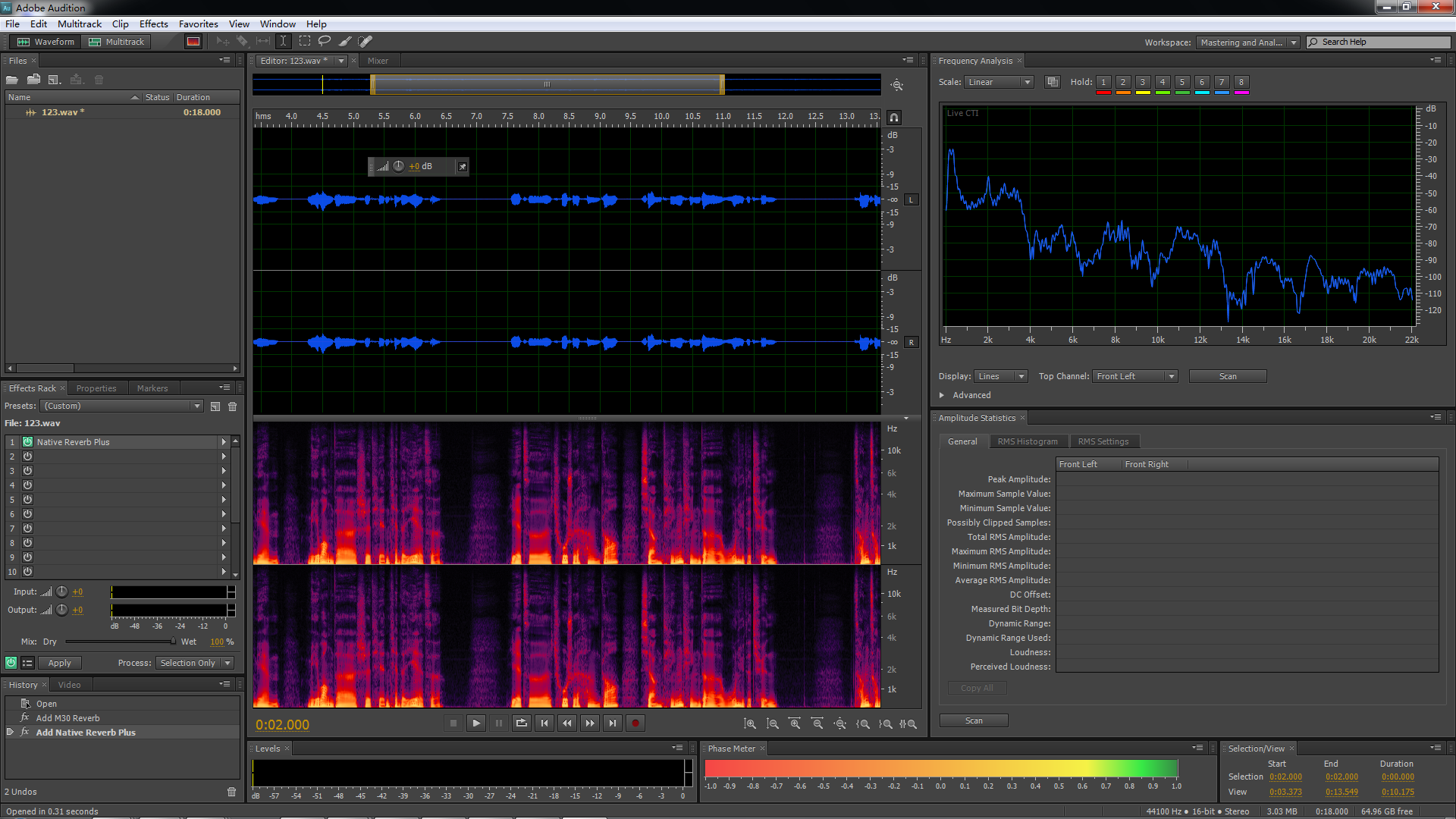
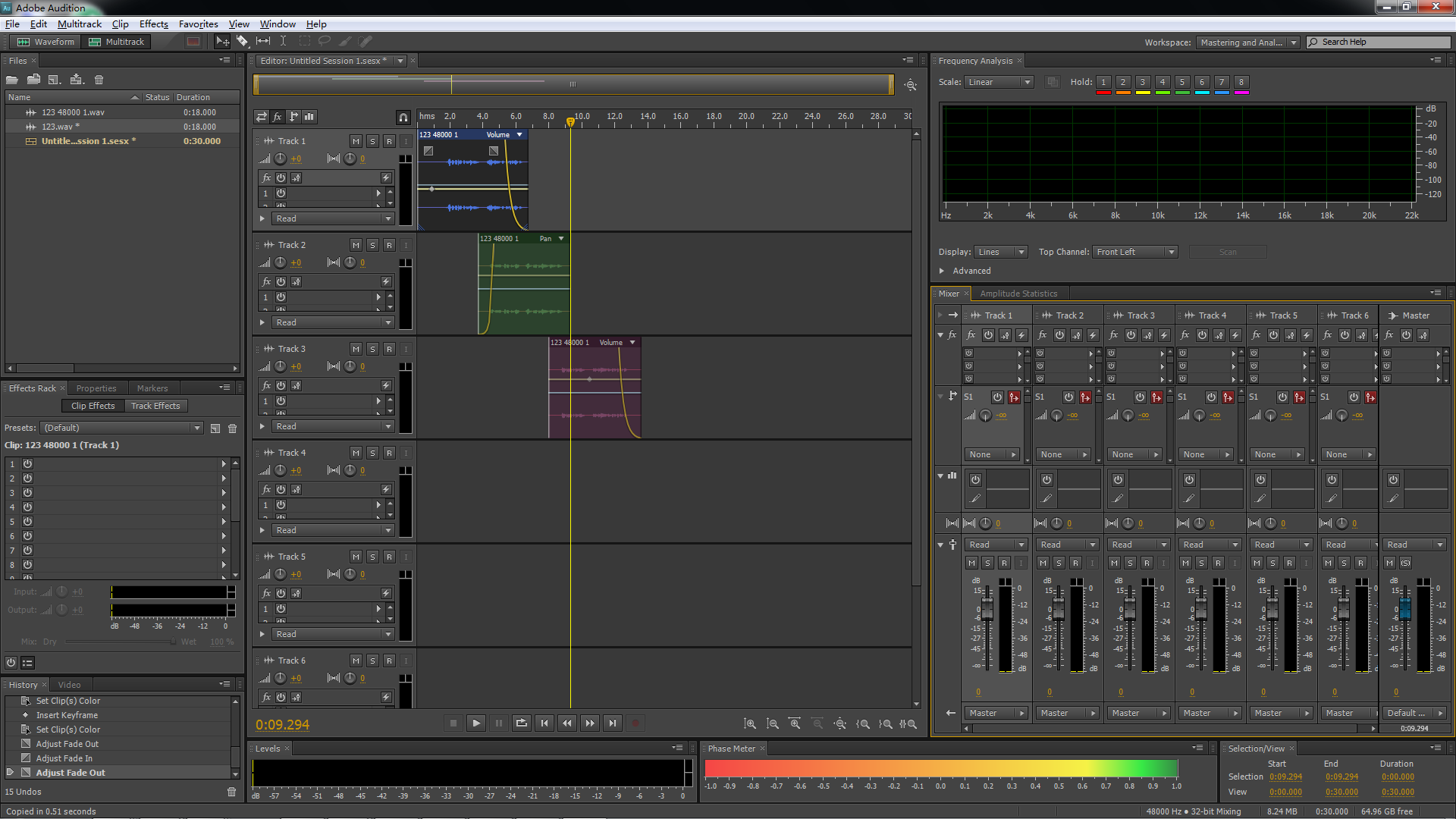
Product Features
Software for creating, editing, and enhancing audio for broadcast, video, and film
Handle a wide range of audio production tasks efficiently, including recording, mixing, and sound restoration
New audio engine speeds up operation with background processing, simultaneous multiple sessions, and effects-editing during playback
Royalty-free sound effects, native surround-sound capability, and roundtrip editing
OMF and XML support project exchange with Avid Pro Tools and other nonlinear editing systems
Product Description Amazon.com Product Description Adobe Audition CS5.5
Create, edit, and enhance audio for broadcast, video, and film--now on both Mac OS and Windows. Handle a wide range of tasks quickly and efficiently, including recording, mixing, and sound restoration. View your entire multitrack soundtrack at once with the resizable Multitrack View in Adobe Audition CS5.5.
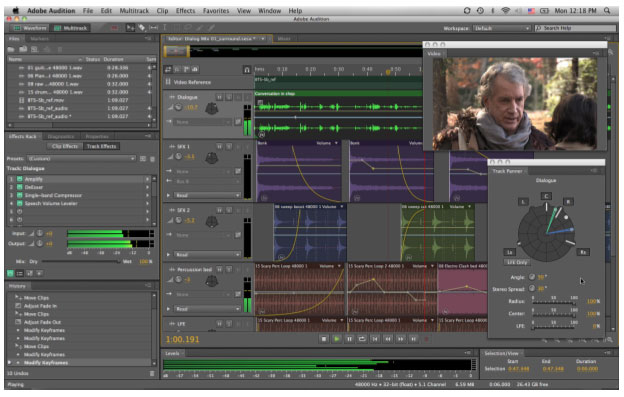
Roundtrip editing with Adobe Premiere Pro streamlines the audio-for-video workflow.
What is Adobe Audition CS5.5?
Adobe Audition CS5.5 software delivers the professional tools you need to make your video and audio productions sound their best. Handle a wide range of audio production tasks efficiently, including recording, mixing, and sound restoration. Key Features
Create exceptional audio for broadcast, video, and film. Adobe Audition CS5.5 software--now available for both Mac OS and Windows--delivers the tools that video professionals and audio specialists need for recording, editing, mixing, noise reduction, and audio sweetening. A new audio playback engine drastically speeds up operation, enables work on multiple simultaneous files, and allows effects and restoration processing in the background. Royalty-free sound effects, native surround-sound capability, and roundtrip editing with Adobe Premiere Pro CS5.5 software promote a smooth workflow, while OMF and XML support project exchange with Avid Pro Tools and other nonlinear editing systems. With Adobe Audition CS5.5, you can:
Edit precisely and mix projects professionally--now on both Mac OS and Windows. Make sample-accurate edits using the Waveform Editor. In Spectral View, you can visually edit audio with graphics-editing tools similar to those in Adobe Photoshop software. Handle large and complex multitrack projects in Multitrack View. Size tracks individually to keep your entire project in view, or expand just the tracks you're focused on. Edit clip volume, fades, and panning directly in Multitrack View. Automate volume settings. Put the final touch on track levels using the intuitive fader controls in the Mixer. Metering adapts to 5.1 files in all panels, such as the Effects Rack (left), the Track Header (center), and the user- configurable Level Meter (right).
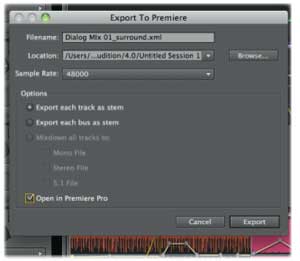
Adobe Audition CS5.5文件夹
进去Adobe CS5_5文件夹有Set-up,点开开始安装
进去里面有crack,里面有adobemasterkeygen55.exe就是keygen了。。
如果杀毒软件杀掉了没关系,里面还有两个压缩包
然后装完了一定记得运行aa之前把hosts里面加入
127.0.0.1 activate.adobe.com
127.0.0.1 practivate.adobe.com
具体方法是用记事本打开C:\Windows\System32\drivers\etc下面的hosts文件,然后加入那两行
Product Features
Software for creating, editing, and enhancing audio for broadcast, video, and film
Handle a wide range of audio production tasks efficiently, including recording, mixing, and sound restoration
New audio engine speeds up operation with background processing, simultaneous multiple sessions, and effects-editing during playback
Royalty-free sound effects, native surround-sound capability, and roundtrip editing
OMF and XML support project exchange with Avid Pro Tools and other nonlinear editing systems
Product Description Amazon.com Product Description Adobe Audition CS5.5
Create, edit, and enhance audio for broadcast, video, and film--now on both Mac OS and Windows. Handle a wide range of tasks quickly and efficiently, including recording, mixing, and sound restoration. View your entire multitrack soundtrack at once with the resizable Multitrack View in Adobe Audition CS5.5.
Roundtrip editing with Adobe Premiere Pro streamlines the audio-for-video workflow.
What is Adobe Audition CS5.5?
Adobe Audition CS5.5 software delivers the professional tools you need to make your video and audio productions sound their best. Handle a wide range of audio production tasks efficiently, including recording, mixing, and sound restoration. Key Features
Create exceptional audio for broadcast, video, and film. Adobe Audition CS5.5 software--now available for both Mac OS and Windows--delivers the tools that video professionals and audio specialists need for recording, editing, mixing, noise reduction, and audio sweetening. A new audio playback engine drastically speeds up operation, enables work on multiple simultaneous files, and allows effects and restoration processing in the background. Royalty-free sound effects, native surround-sound capability, and roundtrip editing with Adobe Premiere Pro CS5.5 software promote a smooth workflow, while OMF and XML support project exchange with Avid Pro Tools and other nonlinear editing systems. With Adobe Audition CS5.5, you can:
Edit precisely and mix projects professionally--now on both Mac OS and Windows. Make sample-accurate edits using the Waveform Editor. In Spectral View, you can visually edit audio with graphics-editing tools similar to those in Adobe Photoshop software. Handle large and complex multitrack projects in Multitrack View. Size tracks individually to keep your entire project in view, or expand just the tracks you're focused on. Edit clip volume, fades, and panning directly in Multitrack View. Automate volume settings. Put the final touch on track levels using the intuitive fader controls in the Mixer. Metering adapts to 5.1 files in all panels, such as the Effects Rack (left), the Track Header (center), and the user- configurable Level Meter (right).
Adobe Audition CS5.5 handles 5.1 audio natively, which means it's easy to create and edit multichannel mixes. The Track Panner panel provides intuitive controls and visual feedback to help you locate sounds precisely in the surround field.
Create soundtracks easily. Create your own soundtrack by dragging and dropping royalty-free sound effects directly onto multiple tracks, when downloaded using the Resource Central* panel. Mix dialogue, music beds, and sound effects with professional digital effects processing and native 5.1 surround multichannel support.
Fix audio problems fast with superior analysis and noise reduction. Adobe Audition makes it easy to automatically detect and fix common flaws such as hiss, hum, phase problems, crackling, and pops. Match the dialogue volume in a single audio file or across multiple clips. Find and eliminate clipped samples before they cause problems in your mix.
Integrate audio with Adobe Premiere Pro, other NLEs, and popular DAWs. Roundtrip editing makes Adobe Premiere Pro and Adobe Audition CS5.5 the ideal pairing for pro video work. Integration with Adobe After Effects and Flash Professional, as well as reliable project exchange with a range of NLEs and DAWs, lets Adobe Audition CS5.5 integrate smoothly into virtually any video workflow. Top Reasons to Buy Adobe Audition CS5.5
Native Mac support--Record, mix, edit, and master your audio with a powerful cross-platform audio toolset: Adobe Audition CS5.5 runs natively on Mac OS X v10.5 and v10.6 as well as on Windows operating systems. This is a 5.1 file in the Waveform Editor, with the Spectral Display active. When you select surround effects in the Effects Rack, audio levels are displayed with six-channel 5.1 metering, just as the Level Meter displays multichannel levels.

The new Surround Reverb effect offers level control for the Center and LFE channels, a selection of room impulses, precise control of reverb parameters, and convenient output balance controls.

Powerful sweetening and restoration tools--Fix audio problems fast. From the Adaptive Noise Reduction tool and new Diagnostics such as the DeClicker, to the Audio Healing Paintbrush for fixing audio problems visually, Adobe Audition offers powerful features for perfecting production audio.
Waveform and spectral editing--Work in Waveform View and Spectral Display on Mac OS or Windows.. Edit audio using the traditional Waveform View or the frequency-based Spectral Display, that makes it easy to isolate and remove unwanted noise.
Roundtrip editing with Adobe Premiere Pro--Sweeten audio for video easily. Pass individual clips and multitrack mixes from Adobe Premiere Pro to Adobe Audition for editing, or send Adobe Premiere Pro sequences with a reference video to Adobe Audition for complete soundtrack creation.
Project exchange with third-party NLEs and popular DAWs--Easily move sessions between Adobe Audition and Avid Pro Tools using built-in OMF import and export functions in Adobe Audition. Share files with other video NLEs via XML interchange.
This Effects Rack is shown in Clip View and features the new Speech Volume Leveler, which is shown here equalizing the volume levels of two actors at widely differing distances from a microphone.
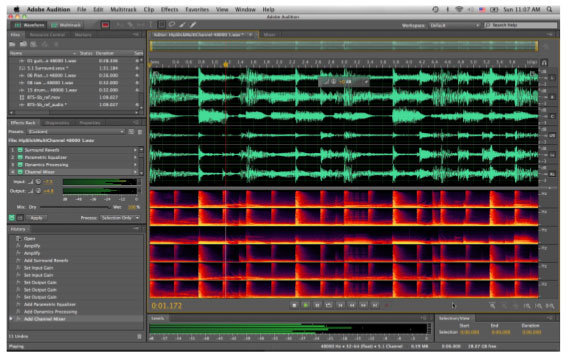
Batch processing--Speed up tedious tasks with batch processing. Let Adobe Audition automate operations such as converting the sample rate or file format of multiple files.
Native 5.1 multichannel support--Edit multichannel files and mix your projects in 5.1 surround. Adobe Audition CS5.5 includes a Surround Panner in the Mixer View, as well as a Surround Reverb effect, and Amplify, a multichannel gain processor.
Robust DSP effects--Improve audio with professional effects, and take advantage of the power of VST and Mac Audio Units support. Fix poor production audio, design soundscapes, create ambiance, and make your soundtrack match the high quality of your visuals.
Royalty-free content in Adobe Resource Central--Use the new Resource Central panel in Adobe Audition CS5.5 to access thousands of royalty-free sound effects and other audio content that you can drag and drop directly into your creative projects. Preview sound effects you've downloaded from Resource Central by clicking the Play icon next to the sound's name. Then drag and drop the effects directly into the desired track in the Multitrack Editor.
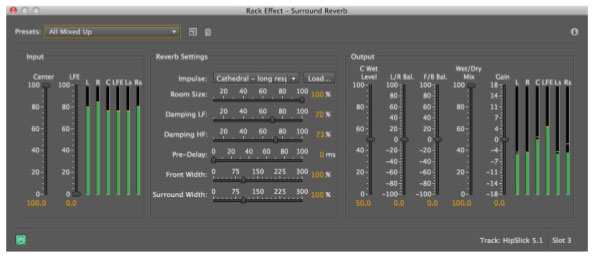
Simplified XMP metadata panel--View and edit XMP metadata using a simplified interface. Support for XMP metadata includes the Broadcast WAV (BWF) schema, enabling automated workflows within Adobe Creative Suite Production Premium and other radio and TV production systems. Who uses Adobe Audition?
Audio engineers and broadcast editors can use Adobe Audition to record voice-overs, create soundtracks, and enhance audio for broadcast. The Multitrack editor and Mixer provide engineers with a familiar interface they can use to solve audio problems quickly. Even recording and mixing entire multitrack projects from scratch is an easier task with Adobe Audition, with on-clip volume keyframes and fades, and the new modeless Effects Rack.
Video editors and other video professionals can use Adobe Audition to create, edit, and enhance audio for video and film productions. With the benefits of a familiar timeline-based interface and roundtrip editing with Adobe Premiere Pro, Adobe Audition makes it easy for video editors to fix problematic production dialogue, do sound design, and polish soundtracks. Clearly labeled restoration effects facilitate typical edits such as removing unwanted noise and matching unequal dialogue volume levels. Production teams exchange Avid Pro Tools sessions with Audition using built-in OMF import and export functions, and share files with other video NLEs with XML Interchange.
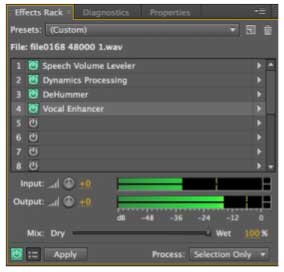
Product Description Create exceptional audio for broadcast, video, and film. Adobe Audition CS5.5 software—now available for both Mac OS and Windows—delivers the tools that video professionals and audio specialists need for recording, editing, mixing, noise reduction, and audio sweetening. A new audio playback engine drastically speeds up operation, enables work on multiple simultaneous files, and allows effects and restoration processing in the background. Royalty-free sound effects, native surround-sound capability, and roundtrip editing with Adobe Premiere Pro CS5.5 software promote a smooth workflow, while OMF and XML support project exchange with Avid Pro Tools and other nonlinear editing systems.
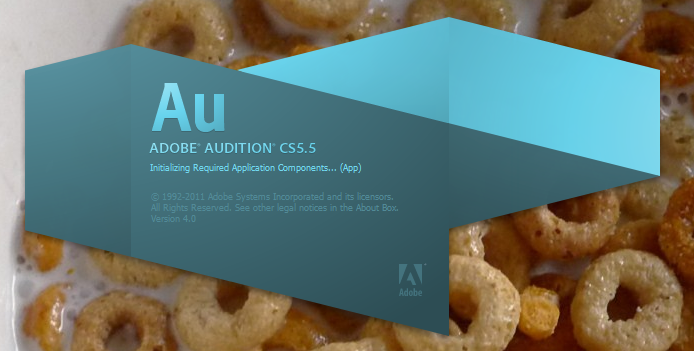 |
|---|
| 感谢者: |
葛荣存, 许黎之, vergelian, hashao   , 冰墨魂, 追梦之旅, Arron1990, CheshireCat, dreamwalker, 风卷残云, jasonmraz, wgd, 131180025, harrykkk, george, Hsinchu, fireorfire, 七彩乱码, shxstc, oubeichen, lsl666, bryan123, amphysian, 承天润物, southernduck, sherlockwesker, NJUPhyser, astilbin , 冰墨魂, 追梦之旅, Arron1990, CheshireCat, dreamwalker, 风卷残云, jasonmraz, wgd, 131180025, harrykkk, george, Hsinchu, fireorfire, 七彩乱码, shxstc, oubeichen, lsl666, bryan123, amphysian, 承天润物, southernduck, sherlockwesker, NJUPhyser, astilbin
|
|---|
|
发表评论