种子信息
[ArcGIS Desktop][9.2][DVD][安装版]
[ 不计下载量 ]
| 选择操作: |
种子下载 | 加入收藏 | 分享到细语 |
|---|
| 文件名: |
ZiJingBT.ArcGIS.torrent |
|---|
| 种子名称: |
ArcGIS |
|---|
| 信息: |
大小:
3.24 GB | 文件数:
1349 | Info Hash:
2f2187d07d93df5f6416d92cfe9ff1df361863cf |
|---|
| 类别: |
软件 | 由 081153024 (广大站友) 上传于 2011-09-26 19:22:29 |
|---|
| 活跃度: |
做种(0)/下载(0) | 完成下载 (20) (最近一次活动时间 2018-07-04 20:36:31 / 种子活动时间 2016-01-10 19:59:14) |
|---|
| 上传字幕: |
|
|---|
| 便笺: |
|
|---|
| 内容简介: |
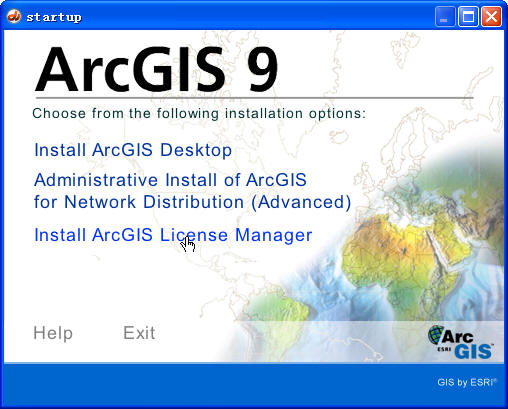
1. If you have already installed ArcGIS 9.1, just uninstall it and install this version.
2. License Manger Setup
a. Create the following directories:
i. C:"Program Files"ESRI"License"arcgis9x
b. Copy license.lic to that directory.
c. Edit the first line of the license.lic file
i. SERVER this_host any
ii. Change this_host to the name of your computer
d. Run LMSetup.exe
i. Choose C:"Program Files"ESRI"License"arcgis9x"license.lic when prompted.
ii. Do not restart.
iii. Copy over ARCGIS.exe to C:"Program Files"ESRI"License"arcgis9x
iv. Add ESRIFloat.reg to the registry.
e. Restart your computer.
f. Launch StartMenu -> ArcGIS -> License Manager 9x -> Run License Manager Tools.
g. Choose tab Service/License File, and check "Configuration using Services", and choose the ArcGIS License Manager.
h. Switch to tab Configure Services, make sure ArcGIS License Manager is in the Service Name listbox.
i. Browse to the correct License file path (C:"Program Files"ESRI"License"arcgis9x) where you copied the license.lic file and choose it as license.
j. Check Start Server at Power up.
k. Click Save Service to save the settings.
l. Test the server by choosing the Start/Stop/ReRead tab, Click Stop server, then ReRead license file, then Start Server.
m. After that move to the tab Server Diagnostics and press the Perform Diagnostics button. If everything is done right, it should list all ok features.
3. Mount ArcGIS Desktop 9.2 DVD.iso
4. Install ArcGIS Desktop.
注:在XP下可完美安装,但是在WIN7下总是安装失败。。望高手帮忙 |
|---|
| 感谢者: |
葛荣存, 许黎之, vergelian, hashao   , Ceeotaku, 风卷残云, jasonmraz, 131180025, harrykkk, 当时只寻常, george, Hsinchu, fireorfire, 七彩乱码, shxstc, oubeichen, denude, ahdiscovery, GilAstro, potty, 22222, feldspar, sherlockwesker, EL8LatSPQ , Ceeotaku, 风卷残云, jasonmraz, 131180025, harrykkk, 当时只寻常, george, Hsinchu, fireorfire, 七彩乱码, shxstc, oubeichen, denude, ahdiscovery, GilAstro, potty, 22222, feldspar, sherlockwesker, EL8LatSPQ
|
|---|
|
发表评论